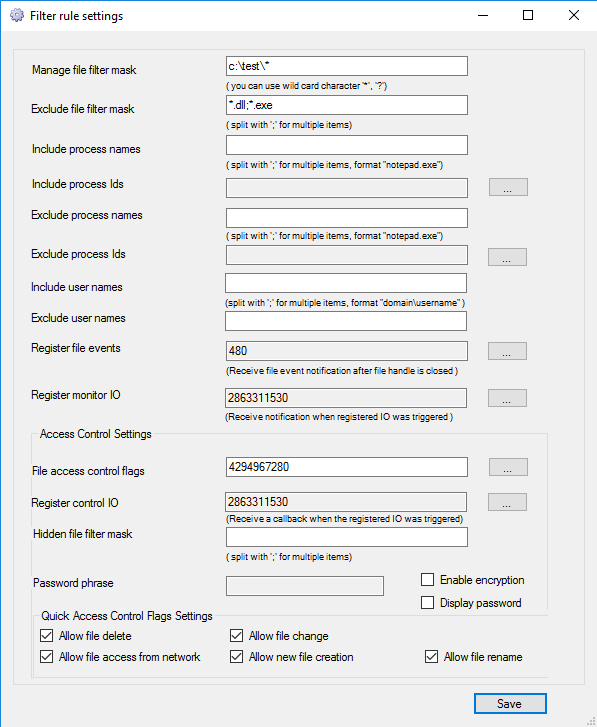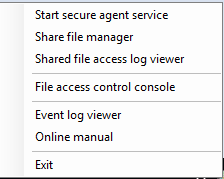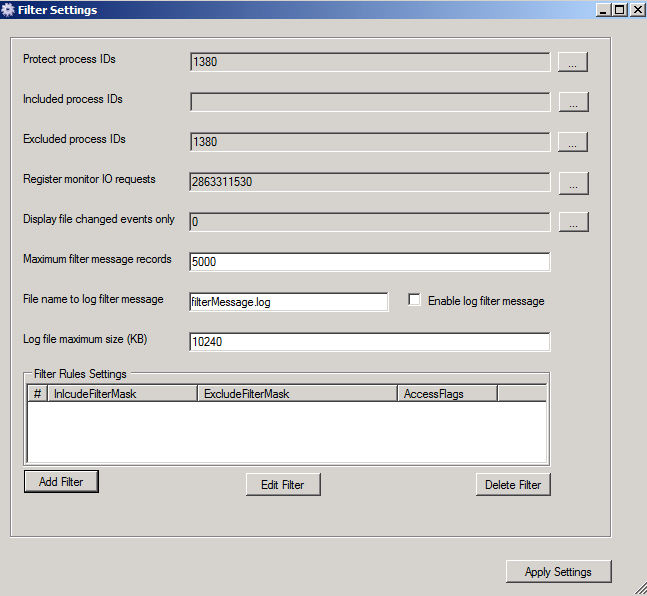Secure File Sharing With Digital Rights Management
Click here to download SecureAgent tool.
Protecting data in storage and transit is no longer enough. The ability to share content with employees, partners and customers using Web-based applications on intranets, extranets and the Internet requires that protection travel with documents. Sharing digital content for business collaboration -- such as merger and acquisition plans, employee data or documents outlining the next product line -- requires the kind of granular and flexible control that only DRM can offer.
Digital rights management(DRM)
DRM are various access control technologies that are used to control, secure and track senstive information. It not only protects and controls electronically distributed data, but also is a flexible enterprise solution that can lessen security breaches.In addition to protected internal and external workflow, DRM may become the technology that drives the selling and leasing of electronic content, from videos and music to newsletters and e-books. Health care organizations and financial institutions may turn to DRM to meet the stringent data protection regulations imposed by legislation, such as the Health Insurance Portability and Accountability Act (HIPAA) and the Gramm-Leach-Bliley Act (GLBA).
AssureFiles secure file sharing solution
Encrypt every file with an unique 256-bits key, store the file access policies in a central server, share the encrypted files with fully control. You can grant, revoke or expire the file access at any time, even after the file has been shared. You can add or remove the authorized users, processes and computers at any time. Your application can seamless access the encrypted file without any change. The AssureFiles secure agent is integrated with the encryption filter driver, it can decrypt the file in memory trasparently if your application is authorized to access the file.
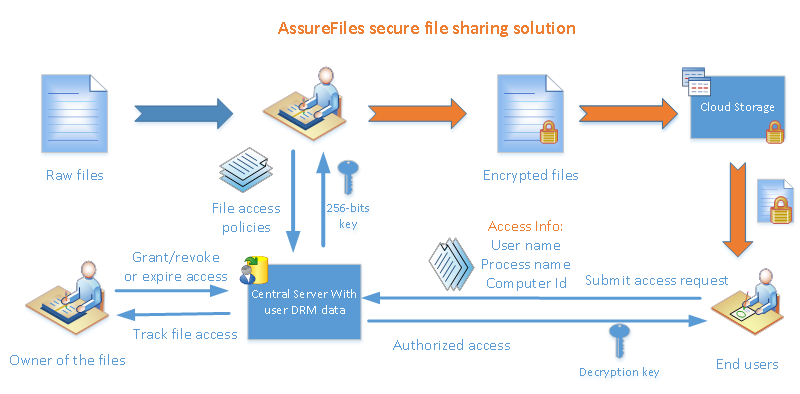
Safeguard file sharing without boundaries
Organizations have struggled with secure file sharing for years, data breaches are reported almost every day where sensitive information has been stolen, mishandled, or used for fraudulent purposes. Organizations need a new approach to keep their most sensitive assets secure throughout the global enterprise.
AssureFiles Secure File Sharing combines AES 256 bit encryption with digital rights management to give businesses persistent control over all stages of its life, enables employees to share files with anyone, via any method, without compromising business data or risking liability from data loss.
Dynamically control file access
AssureFiles Secure File Sharing solution helps organizations prevent data breaches caused by internal and external threats by enhancing access control to critical business applications and data. AssureFiles integrates DRM policy with leading enterprise and cloud applications to provide access control, data protection, and activity monitoring and reporting.
By leveraging the digital rights management, encryption keys and access policies are stored in the remote central server, so your data is never at risk of being unlocked, stolen or misused, either by internal threats or external attacks.Your files remain control wherever you share them. Wherever your data is stored, on the cloud, on your laptop, on a USB drive, on a backup disk or on someone else’s computer, only you, and those you authorize, can view the contents of those files.
With the centralized policy management, organizations can centrally control the creation, enforcement, and management of security policies to protect documents and files across all applications and systems. This ensures that the most up to date policies are applied and enforced consistently across the enterprise. You can grant or revoke the access control to any user at any time even the files were shared.
Keep tracking and auditing to the shared files
With the complete file access live tracking report, you can monitor who, when and where files are being accessed with the user and process information, computer identities and geo-location, also know all the unauthorized user information when unauthorized attempts are made and you can proactively block data leakage.
Integrate with the file system seamlessly
AssureFiles SecureAgent combines with a file system componment, to support the file level encryption and decryption on-the-fly in the file system level, integrated with the access control componment, enable your sensitive data always is encrypted.
With AssureFiles SecureAgent, you don't need to make any changes to your applications, infrastructure, or business practices, you can gain this secure solution right away.
AssureFiles secure file sharing can support most of the applications and files, such as Microsoft office files, PDF, 2&3D CAD files, images and other files.
How to share your files with SecureAgent
1. Start SecureAgent for both file owner who can create the share file and share file user who want to open the shared file.
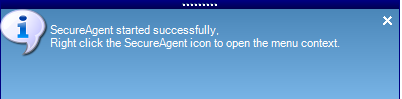
2. Start SecureAgent service
To use the shared files, you need to start the SecureAgent service first, and you need to set the folder to store the shared files. After the service started, you can copy the share file to the drop folder, then you can open the shared file if you are authorized to open the share files.
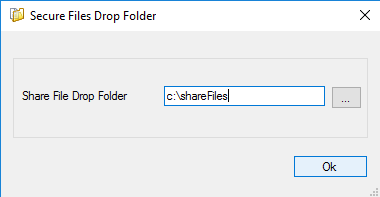
3. Register your account for the first use, only the user who want to create the share file needs to register an account.
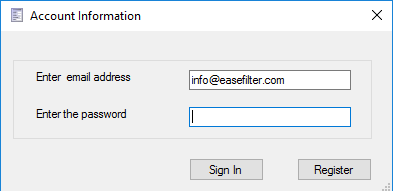
4. Manage the share file
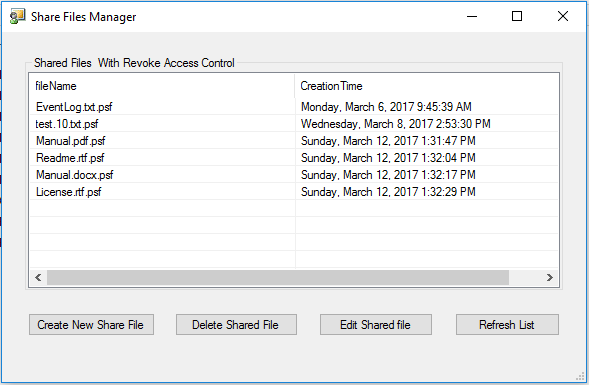
Create new share file or modify the shared file to grant or revoke the access for users.
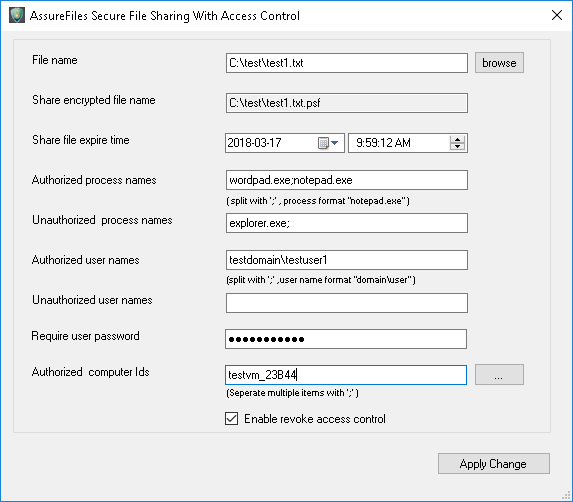
5. Shared file access log
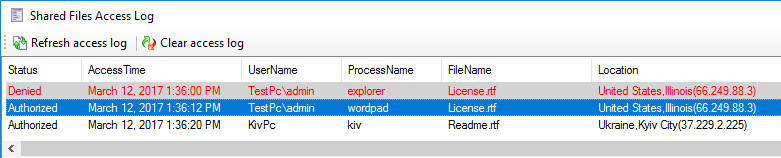
6. Local files access control
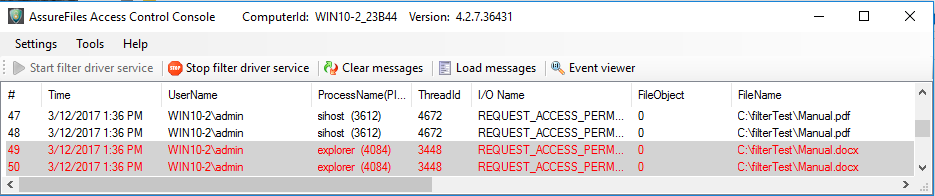
Settings for the access control